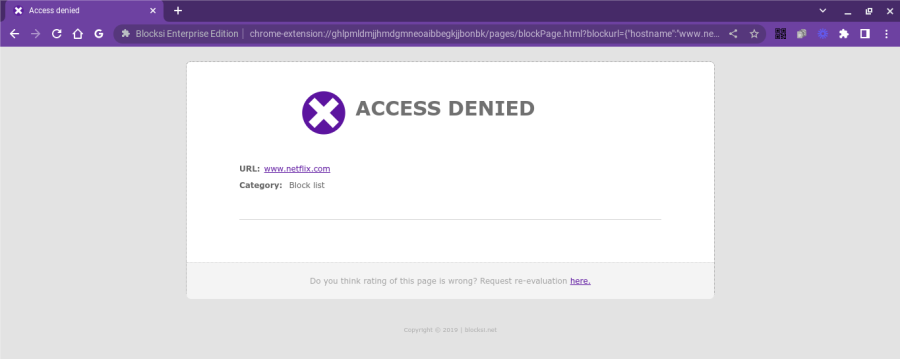Have You Heard About Blocksi?
October 11, 2022
The last few years Fair Grove’s technology department was using Securely to keep students on track with their the chromebooks, but this year they have decided to try Blocksi.
In the previous years there were several issues with how Securely was working in the classroom. Paul Thomas, Fair Grove School District Tech Director, informed us that securely had disabled multiple chromebook extensions that were needed for teachers, whereas Blocksi allows them to be used.
Leroy Barker, our new speech and debate and theater teacher, has explained “Teachers have to ‘start,’ the class in Blocksi for it to begin controlling access. Before it is started, students work from global settings that aren’t always ideal for each class. For classes that need broader access, the class has to be started for Blocksi to apply the Allow/Deny list that has been created for that class.” Thomas told us that he can then easily unblock anything that the teachers request and they typically get the website within a few minutes.
Kaitlyn Holdt (12) has voiced, “I personally feel like the new blocking system is causing setbacks with class work. There are many sites that I’ve needed to finish assignments at home, but cannot access unless I’m in school during that teacher’s hour. At one point I had Google Classroom blocked along with college websites and bank websites my teachers needed me to access.” Barker expressed a concern with homework as well. Most websites are blocked and at home they have no access to teachers. Therefore they can not finish the assignment. “You can’t use it after school and you don’t always have time in 8th hour to finish,” Lakyn Saddler (9) stated.
While some like Holdt have pointed out setbacks with class and homework, Thomas points out that in the bigger picture the enabled extensions and ability to easily block or unblock programs will allow Blocksi to be an overall improvement over previously used programs.